OhMiBod Music Vibrator
₹5,863.00 Original price was: ₹5,863.00.₹4,924.00Current price is: ₹4,924.00.
OhMiBod Music Vibrator
Optimized for iPod products and other MP3 players(not included)
Also works with laptops, home stereos, portable CD players, microphones, electric guitars – virtually any electronic audio output source with a 3.5mm jack
Size: Length 7″ x Diameter 1″
Requires 2 x AA batteries (not included)
Music Vibrator, Ohmibod, Sex Toys
The OhMiBod Music Vibrator is a unique device that syncs with music or sound to create vibrations, offering a fun and interactive experience. Here’s a detailed guide to using it effectively:
What is an OhMiBod Music Vibrator?
The OhMiBod Music Vibrator is a pleasure device that responds to music or audio, either from your phone, tablet, or other audio sources. It also functions as a standard vibrator with multiple vibration patterns and intensities.
Step-by-Step Guide for OhMiBod Music Vibrator
1. Preparation the OhMiBod Music Vibrator
- Charge the Device:
- Fully charge the vibrator using the included USB cable. Check the product manual for specific charging times. A full charge ensures uninterrupted use.
- Install the App (if applicable):
- Some OhMiBod models come with a companion app that lets you control the device or sync it to music. Download the app on your smartphone and follow the setup instructions.
- Clean the OhMiBod Music Vibrator:
- Wash the vibrator with warm water and a mild, unscented soap or toy cleaner. Ensure it’s dry before use.
- Choose Your Music:
- Prepare a playlist or audio file you want to sync with the vibrator. You can use music with varying tempos to explore different sensations.
2. Connecting to Music
- Wired Connection (if applicable):
- If the device has a wired option, connect it to your audio source (e.g., phone, MP3 player) using the included cable.
- Wireless/Bluetooth Connection (if supported):
- Pair the vibrator with your smartphone or tablet via Bluetooth. Follow the pairing instructions provided in the manual or app.
- Sync to the Music:
- Start playing your selected music. The vibrator will respond to the beats and rhythms, creating vibrations that sync with the sound.
3. Using the Vibrator
- Apply Lubricant (Optional):
- Use a body-safe, water-based lubricant on the vibrator for added comfort during use.
- Position the Vibrator:
- Place the vibrator on or in the desired area, depending on its design and your preferences.
- Explore Vibration Settings:
- Switch between music-sync mode and standard vibration modes (if available). Experiment with patterns and intensities to find what works best for you.
- Adjust Volume and Tempo:
- Increase or decrease the volume or tempo of the music to change the intensity of the vibrations.
4. After Use
- Turn Off the Device:
- Power off the vibrator and disconnect it from the audio source or app.
- Clean the Vibrator:
- Wash the device with warm water and mild soap or toy cleaner. Avoid submerging non-waterproof parts in water.
- Store Properly:
- Store the vibrator in its original packaging or a clean, dry pouch to protect it from dust and damage.
Tips for a Great Experience
- Choose the Right Music:
- Try songs with varying beats and tempos to explore different sensations. Dance, EDM, and bass-heavy tracks often create strong vibrations.
- Experiment with App Features:
- If using the app, explore its customization options, like creating your own vibration patterns or syncing with live sound.
- Use Headphones (Optional):
- Use headphones to enjoy the music privately while the vibrator works in sync.
- Test First:
- Test the device in a private setting to get comfortable with its functions.
Safety Tips
- Body-Safe Materials:
Ensure the vibrator is made from non-toxic, body-safe materials. - Avoid Overuse:
Take breaks to prevent discomfort or irritation. - Clean After Every Use:
Proper cleaning prevents bacterial buildup and ensures hygiene.
Be the first to review “OhMiBod Music Vibrator” Cancel reply
Related products
All Dildo Vibrator
All Dildo Vibrator
Dildo Non Vibrator
All Dildo Vibrator
All Dildo Vibrator
Female Sex Toy
Dildo Non Vibrator
Breast Pump (Cream)

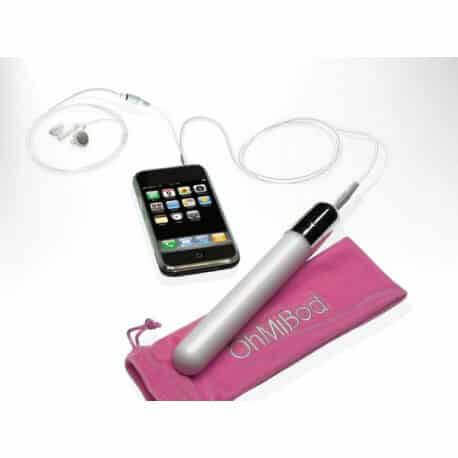









Reviews
There are no reviews yet.